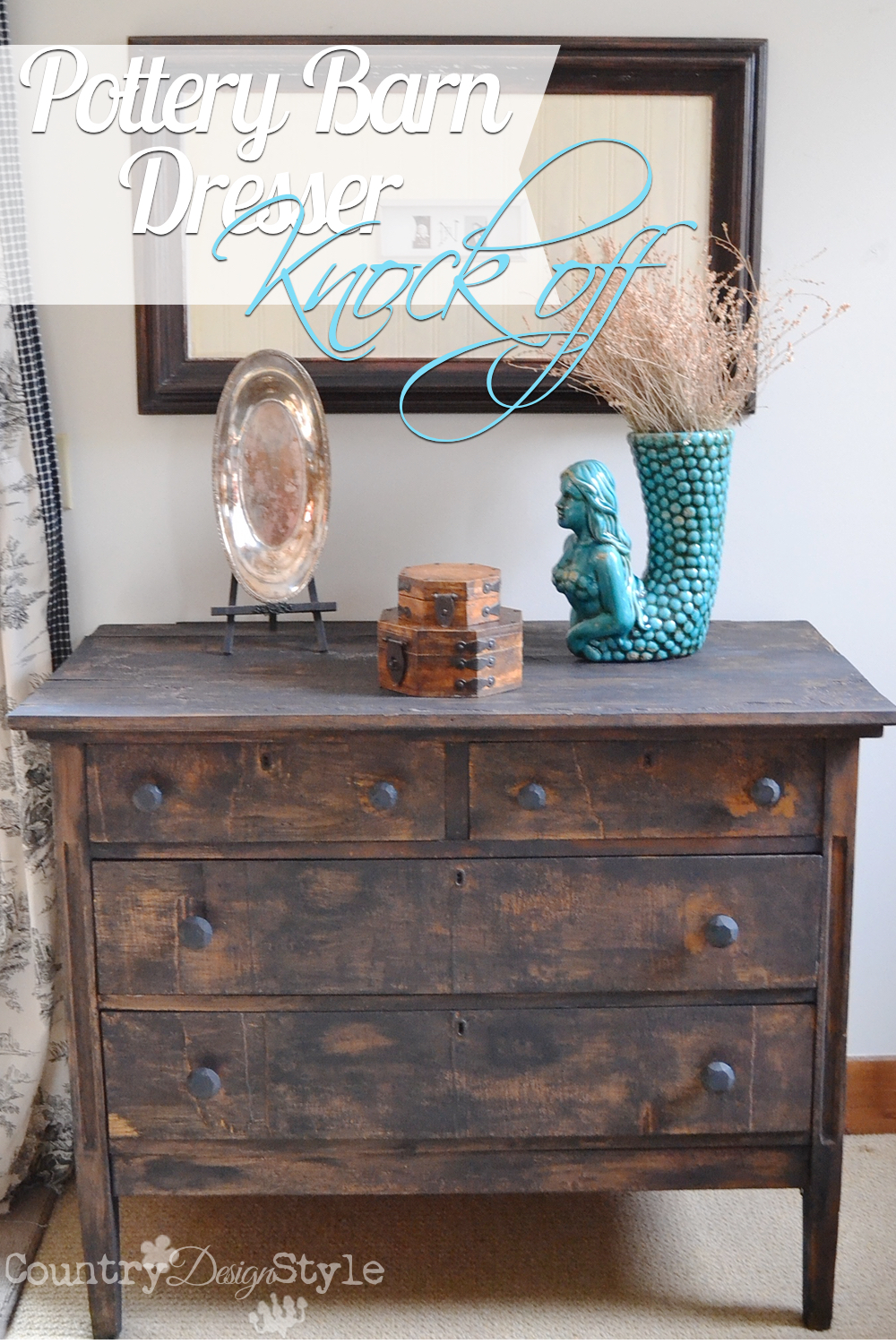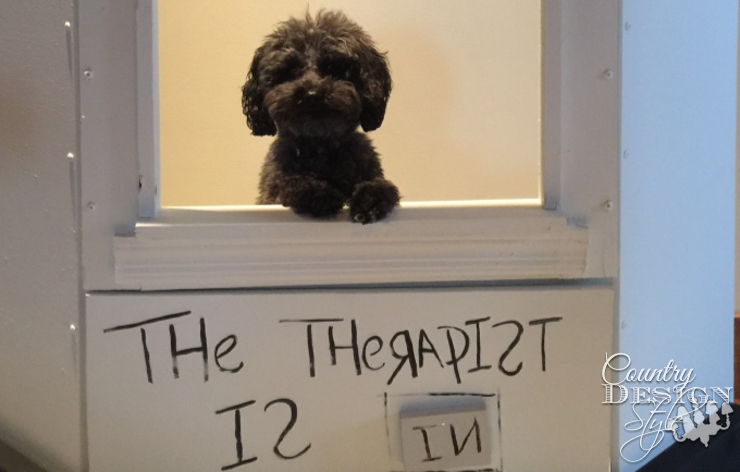Announcement and Graphic Tutorial
It’s National Adopt a dog month! There’s another event happening this month that’s not as well known…
Thrift Benefit for Sheltered Animals.
It’s a holiday I started. Few know about it, but maybe someday…
Announcement and Graphic Tutorial

This is the dresser I used.

This is the photo I used.
The tutorial is using a mac. I haven’t used a pc in over 8 years, but if you use any drawing programs I sure there is one similar.
Actually, the drawing program I used isn’t really a “drawing” program. I used Keynote. Keynote is Apple’s presentation program.
Actually, I’m not technical either. But here’s the steps I took.
- I added the photo above to keynote.
- Using the simple basic drawing tool, I drew the lines of the dresser on top of the photo. I used red lines that stood out from the photo. When finished I made all the lines black.
- Next, I used the “alpha” to make the photo transparent except for the dresser.
- I saved a copy of the dresser photo with a transparent background.
- Then going back to the dresser drawing, I drew a shape for the cut on top of the dresser. The shape will be the actual dresser.
- Then I selected the shape and filled it with the transparent background dresser image.
- Then place the image over the drawing.
- Select both and copy to your photo editing program to turn it into a .jpeg file.
I use Pixelmator as my photo editing program.
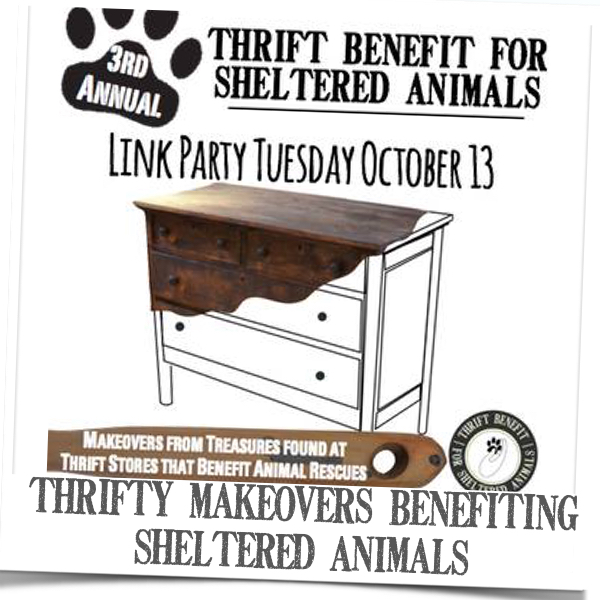
Now for the announcement! The Thrift Benefit for Sheltered Animals Link Party will be Tuesday, October 13th.
I’ve gathered a group of DIY bloggers to shop local thrift shops that give proceeds to local animal shelters or rescues. We are shopping for items to makeover and share on the 13th. A few will be sharing projects to donate to shelters, and or stories about their furry family members.
Make sure to check in on Tuesday!
Here are the past year’s link parties.
Join the newsletter

Subscribe to get our DIY HelpLetter each Thursday. Plus grab your Interior Decorating Ideas e-book.