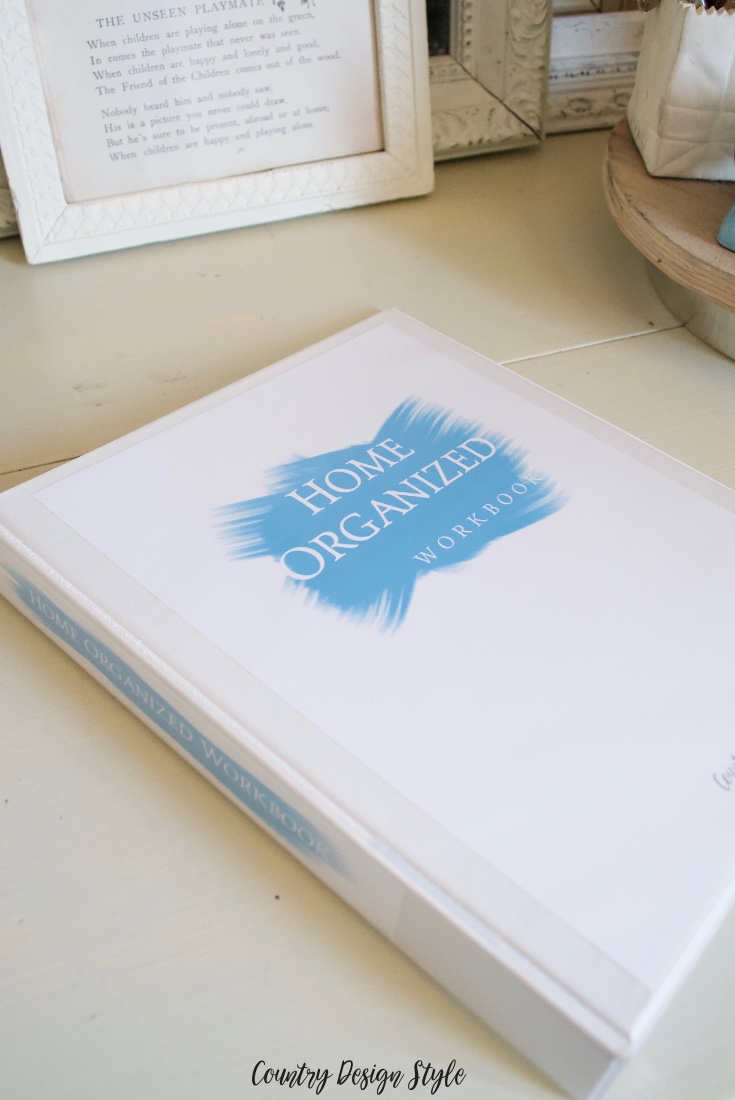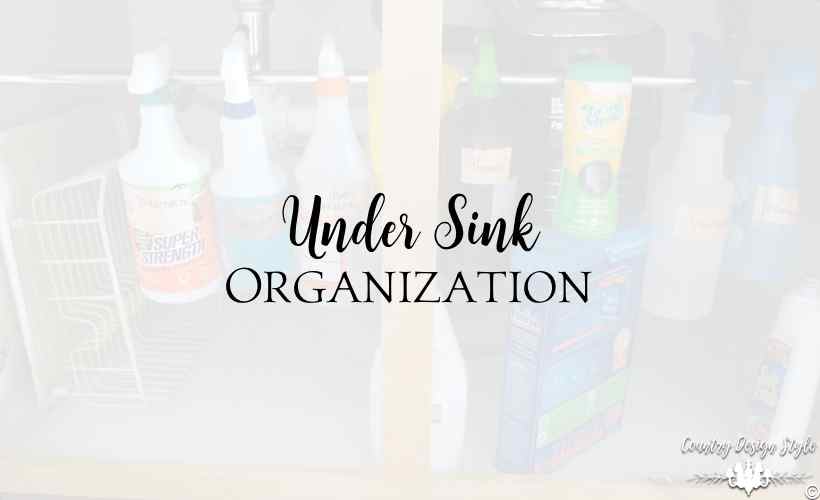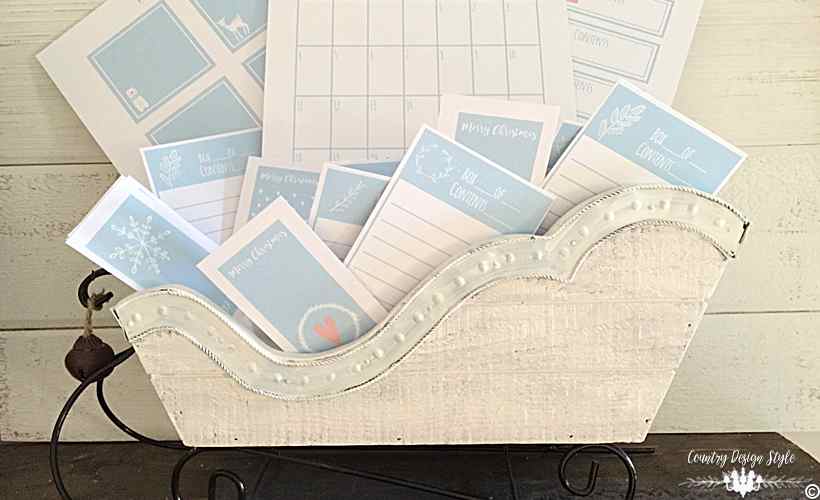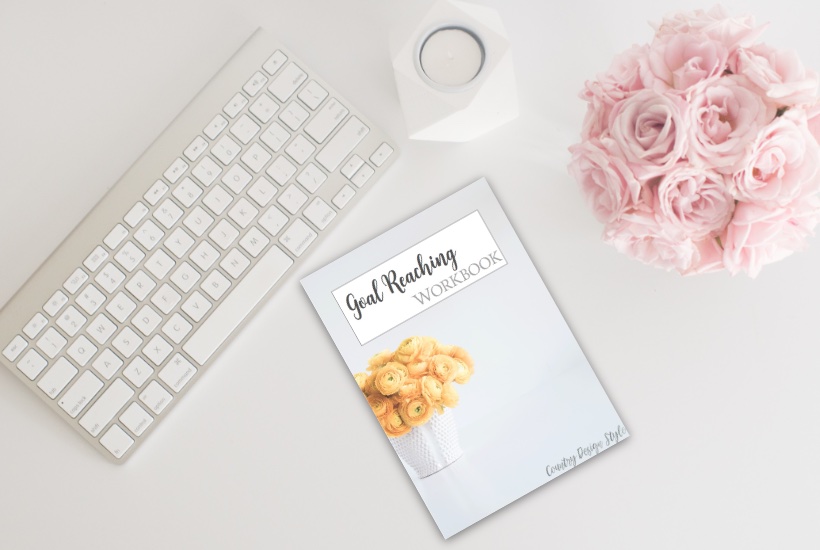Bullet Journal Layout Digital
It’s hard to get things done when you’re not sure what needs doing when. I’ve overcome this challenge, and I’m sharing how.
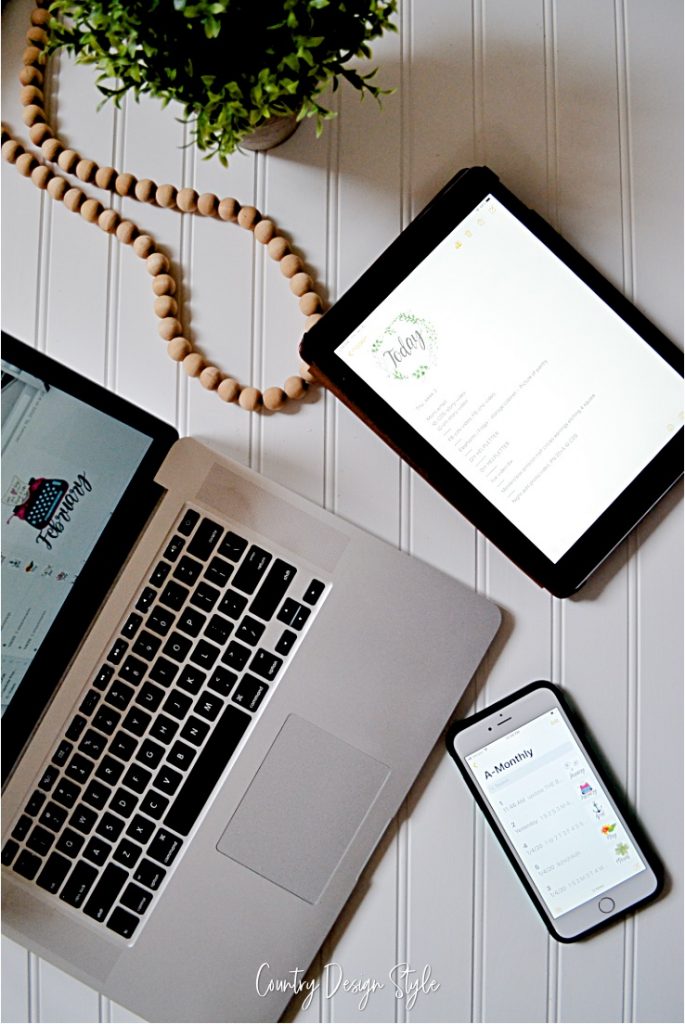
Do you over plan? I could spend days planning something that takes a few hours to complete without a plan. It’s a rabbit hole for me.
This post contains affiliate links.
Don’t have a Prime membership? What are you waiting for?
Click to Start your Amazon Prime 30-Day Free Trial now!
How it started & went down rabbit holes
The planning and now getting things done stopped when I learned about the bullet journal. If you haven’t heard of the bullet journal, take a few minutes and read about the system.
I started using the technique about two years ago. I quickly plan, make short notes, and get things done when they need doing. But I started falling down another rabbit hole.
On Pinterest (my favorite place in the evenings to hang out), I found lots of ideas for the bullet journal. There are stickers and drawings lots of ideas to take down another rabbit hole. My accessible journal became cluttered and ineffective.
I wrote about the best bullet journal ideas and the journal I bought on Amazon to get started. It is a good idea to start on paper.
Little scratch pieces of paper everywhere
I started over with a clean slate or journal. Things got back on track. I knew what I need to do and when I should do it. After a few weeks, I noticed when my journal wasn’t nearby; I wrote a note on a sticky or whatever was handy.
Those notes became my messy rabbit hole. I found scribbles on paper in my purse, on the craft room table, and everywhere my journal wasn’t.
Close to zero paper
I’m working on moving close to zero paper in our house. I can stash paper everywhere. Guests would never believe how must paper is in our house. With this decision, my paper planner is going out with the stack of old magazines.

Bullet Journal Digital Layout
The bullet journal has an app that’s a place to hold notes until you can get to your journal. It seems like a great idea, but I thought since my phone is always nearby, why not use it as the bullet journal.
I’ve used iNotes on my computer, iPad, and iPhone for years. Why not use it as a bullet journal.
I set up the journal layout, in the same manner, as the original.
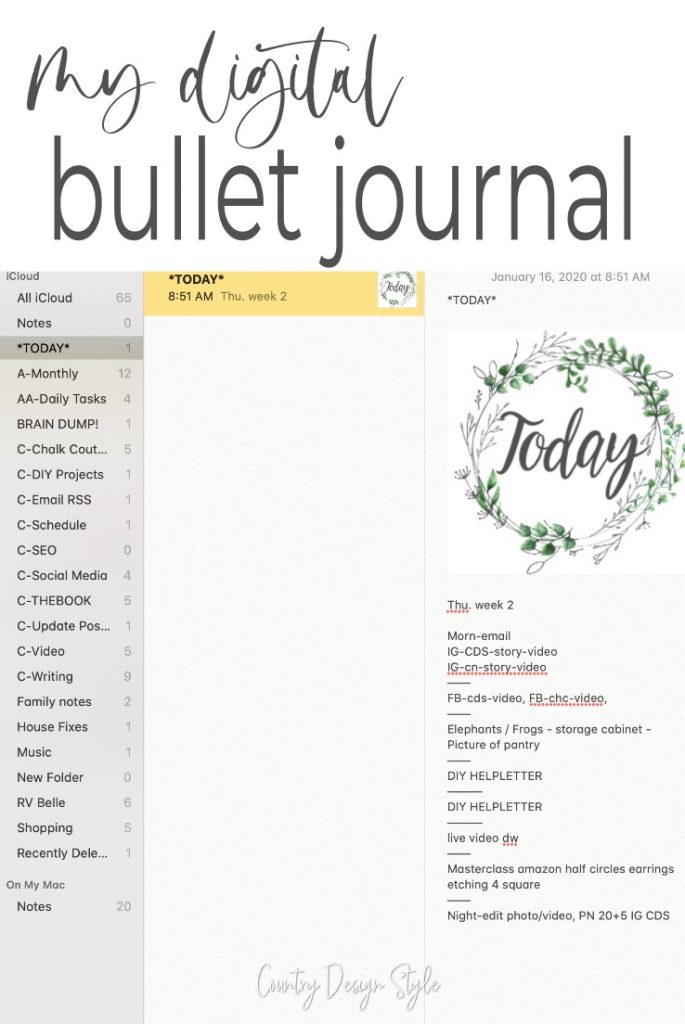
The index is the folders of the iNotes.
Daily is my today note.
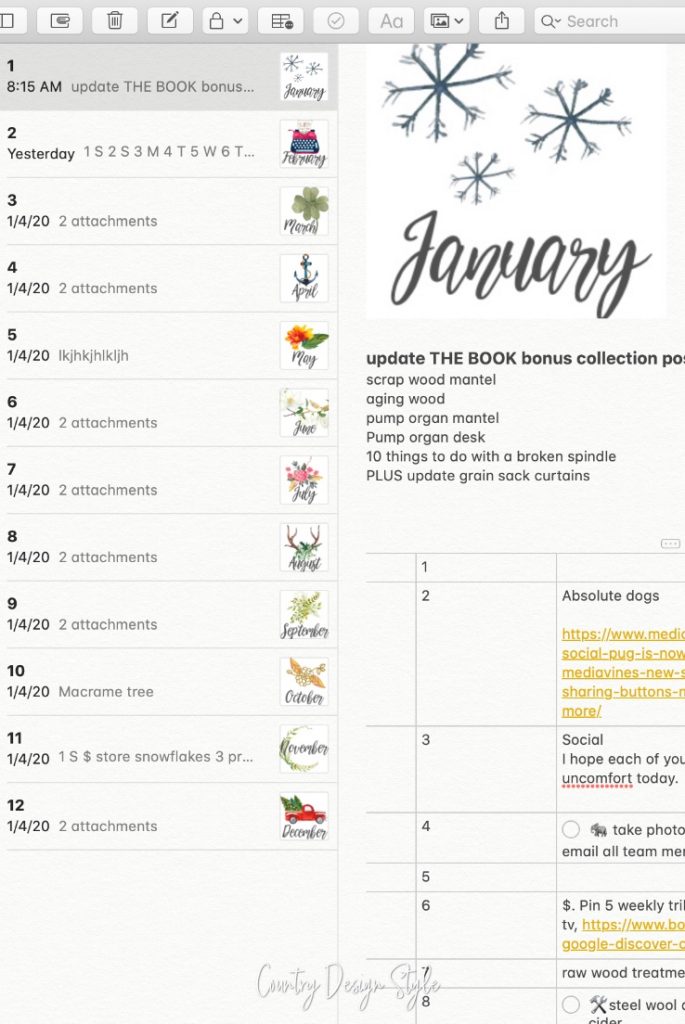
Monthly is set up the same as the bullet technique.
The folders are categories.
Reaching goals
As I use my bullet journal, I check these three things to reach the goals.
Each January, the 25 ideas to start organizing your life today is my most popular post for the month. See if any of the ideas will help you.
Emoji Signifiers

I was using emojis for signifiers, but for the most part, have stopped. But if you’re interested, these are the ones I’ve used.
- 🐸Frogs are the things that I don’t want to do but need to do.
- 🛠️DIY’s are the projects I share with you.
- 🎞️Editing is my secret passion. I enjoy editing photos and videos
- 🐘Elephants are significant things (like writing a book) I do a bit at a time. (or bite!)
For the last three months, this is working and fun. My bullet journal is always next to me on my phone, tablet or computer. Not downstairs on my desk when I’m upstairs, not upstairs when I’m in the workshop. When I add a note all the devices sync automatically.
And no sticky notes everywhere.
Now to figure out how to overcome dinner ideas every night.
Join the newsletter

Subscribe to get our DIY HelpLetter each Thursday. Plus grab your Interior Decorating Ideas e-book.