How to add text to downloaded labels
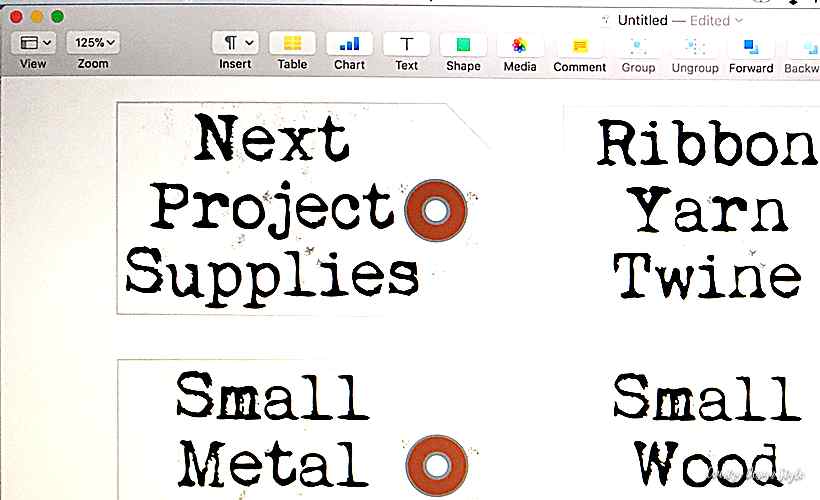
I had a reader ask about how to add text to the farmhouse labels instead of handwriting the labels. It’s easy to do…but apparently hard to do on a LIVE FACEBOOK VIDEO!!!
It started okay…but I quickly realized I forgot to download my own labels! It was downhill from there…
I did add the video to this post even though there are several moments of a closeup of my neck.
Add text to downloaded labels
This post contains affiliate links. I will make a commission for your purchase at no extra cost to you. Think of it as a friend letting you know where I found a product I use, love or want. Click here to read my full disclosure policy.
IF…you can bear with losing 20-minutes you can’t get back…
watch the video. I could have downloaded my own labels before starting the video…UGH!
Otherwise, read on for the instructions.
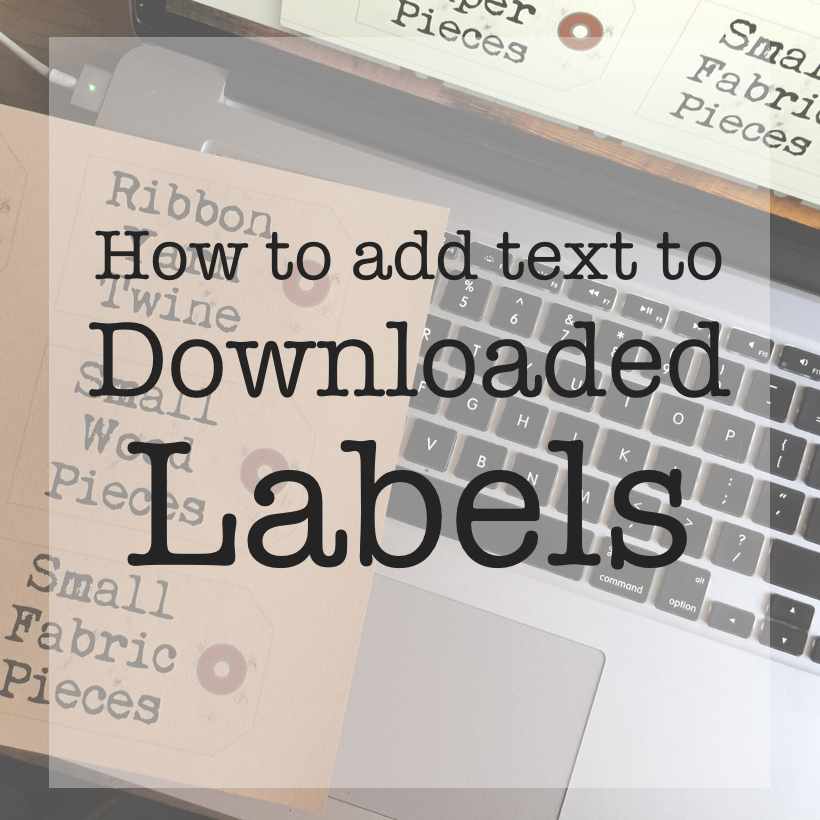
Please note I use a MAC but the steps are basically the same with a PC.
How to add text to downloaded labels…in writing!
- Go to Farmhouse style labels and grab your download.
- Go to your email and start the download.
- Click to open the labels.
- Then the labels open, click to save to your computer
- Open the saved labels.
- The labels open in a PDF format. Click to view the thumbnails. This opens a small image of each page.
- Click on the page of labels you wish to add your text.
- Click Copy.
- Open a new word or pages document.
- Click Paste.
- An image of the page with labels appears.
- Resize the labels to fit your needs *see tip below
- Add a text box to your document.
- Add your text. You can change the text font, size, and color.
- Center the text box over the label
- Continue to add text boxes to each label.
- Print the sheet of labels.
*Tip to resize the labels
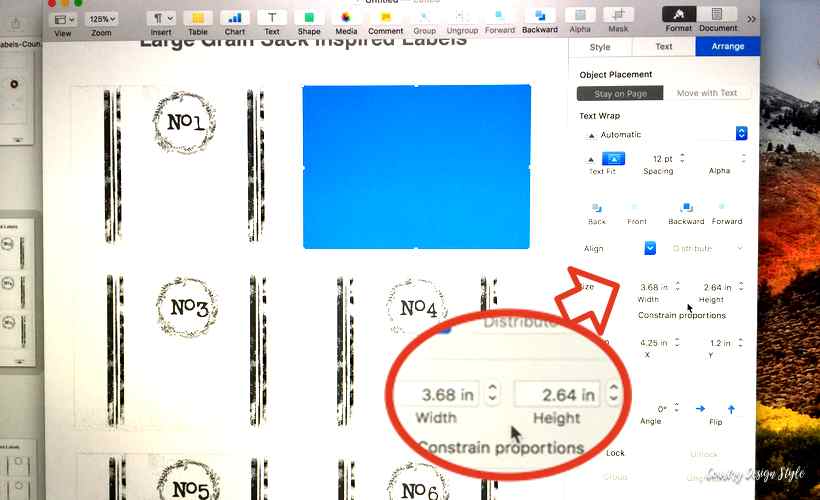
To resize your labels to a specific size, add a square shape. Set the shape to the size you need for your label. Then click the labels and resize to the edges of the shape. Remove the shape. Your images will now be quite close in size to your needs.
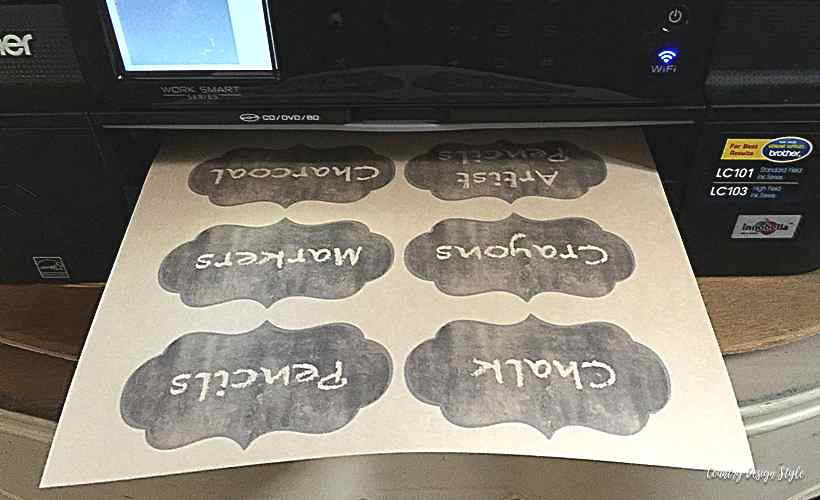
The farmhouse labels contain “chalkboard” labels and a few with color. I like to use cardstock to print most labels. You can use transfer paper to add the labels to fabric or wood or paint. Or try waterslide paper to transfer to glass. I have to send my labels to our copy center to get the glass transfer to work. I think it’s my ink.
Notice I printed most of my farmhouse style labels on tan cardstock. This adds a bit more vintage farmhouse style. Many of the labels have distress add to the label.
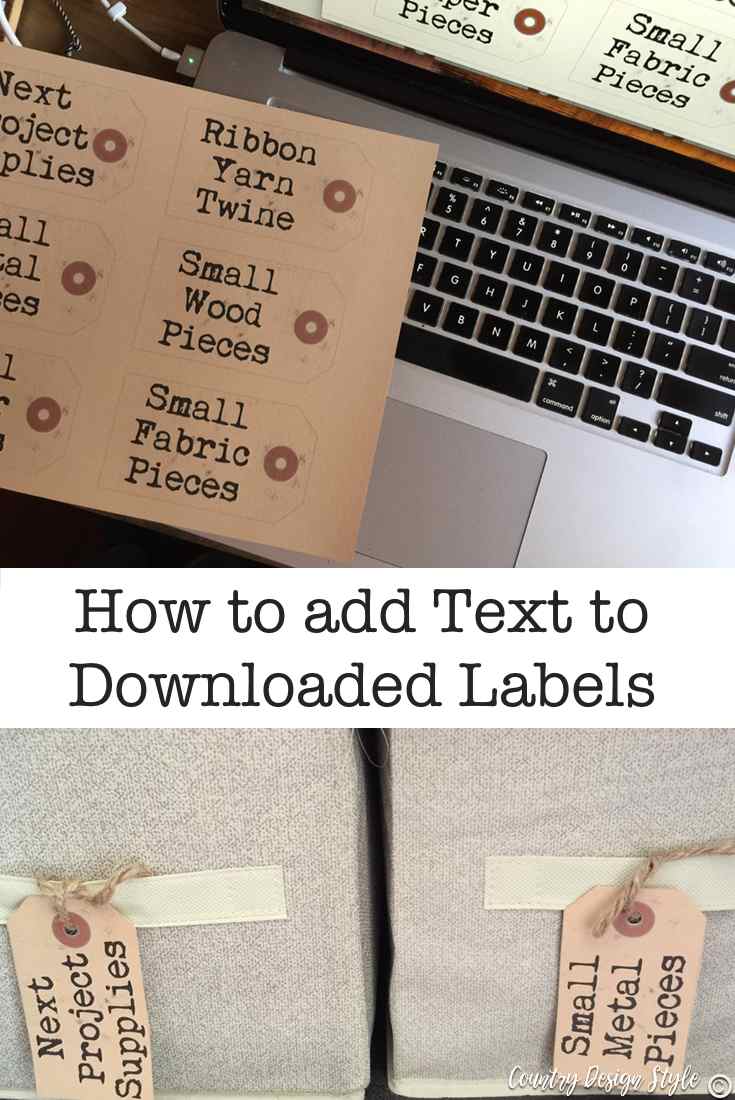
I created 379 Farmhouse Labels that contain one style of label per sheet. These are the labels I used in the images above. You can purchase the large set of farmhouse labels here.
Now to go find my neck cream. :/
Join the newsletter

Subscribe to get our DIY HelpLetter each Thursday. Plus grab your Interior Decorating Ideas e-book.


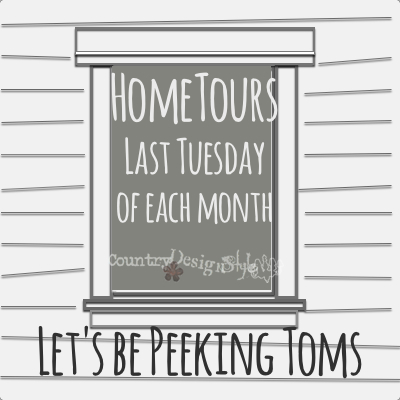

![Footstool makeover [DIY] with chalk based paint](https://countrydesignstyle.com/wp-content/uploads/2017/02/footstool-makeover-spindle-Country-Design-Style-countrydesignstyle.com-.jpg?x17166)

