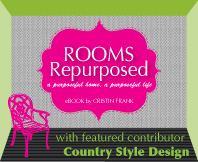Printing on downloaded labels

I’m not sure how well I do techie stuff.
I’m really not sure how well I communicate techie stuff.
But I do know I love creating both in the workshop and on the computer.
Hang in with me and we’ll both learn something new….
I promise.
Printing on downloaded labels
This step by step tutorial is shown on a mac. I haven’t used a PC in years. The steps are the same but the locations for buttons and text updates will be different.
I made 167 farmhouse style labels as a free download for readers to help organize EVERYTHING! 😀
This post contains affiliate links. I will make a commission for your purchase at no extra cost to you. This helps me maintain the website. Thank you for your support. Think of it as a friend letting you know where I found a product I use, love or want. Click here to read my full disclosure policy.
Adding text
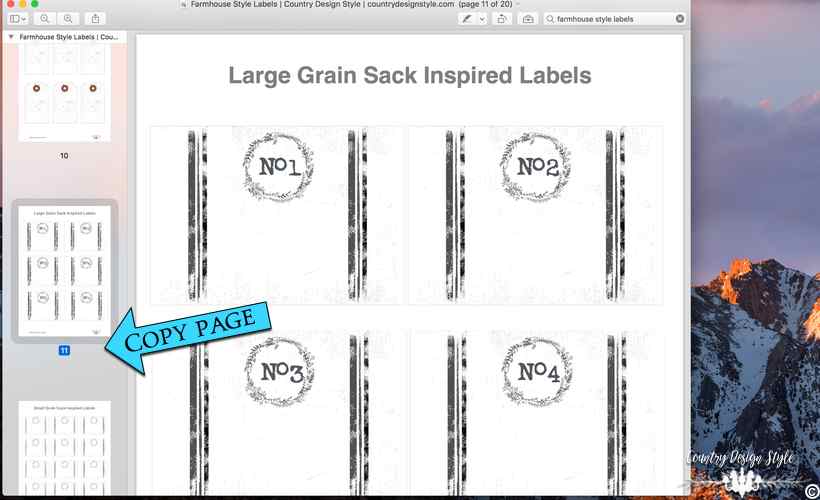
One ~ Open your downloaded labels by clicking the link. Scroll down to the page of labels you wish to use. Make sure the page is highlighted and copy page.
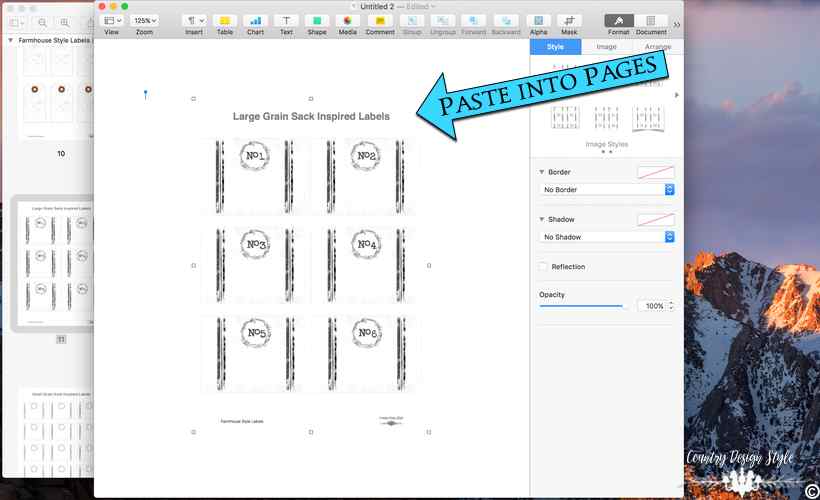
Two ~ Open pages or on a PC word. Paste into the page. Notice the size is smaller. Not sure if that happens on PC??
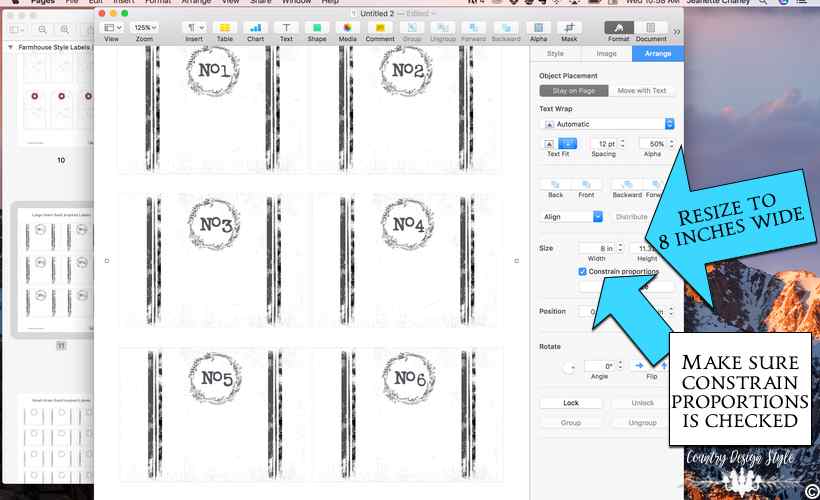
Three ~ Make sure constrain proportions is checked. Then set the size to 8 inches wide. Most of my printable are 8 inches wide. If constrain proportions isn’t checked the image will be short and fat…and we don’t want that! 🙂
Note: if you wanted your labels a different size, now is the time. Make labels smaller or larger. Too large may make the labels blurry.
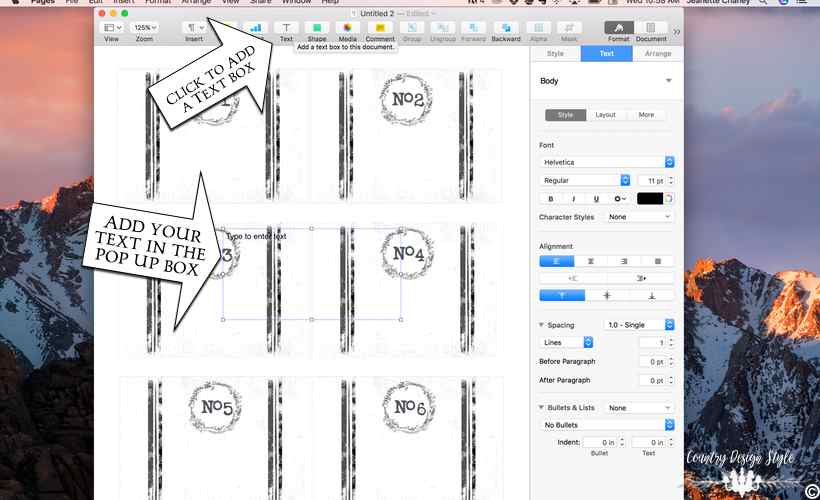
Four ~ Now to add text. Click the text box. This adds a text layer on top of your labels. Delete any text that pops up in the text box {mine always says, “Type to enter text.”}
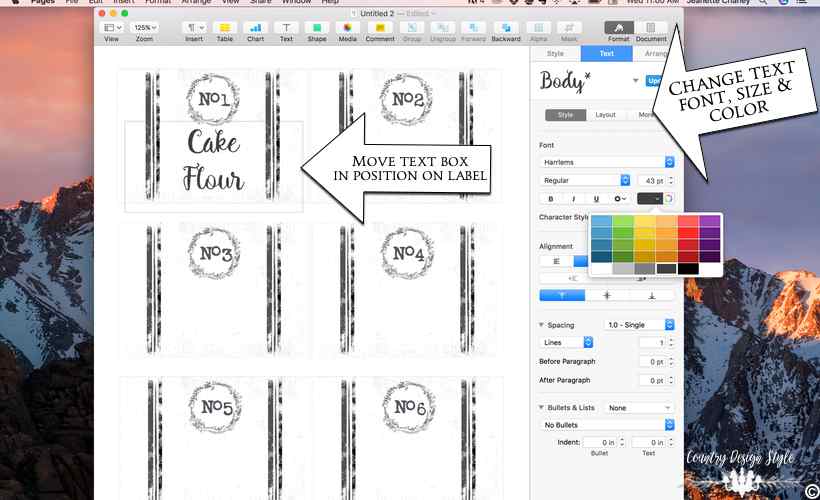
Five ~ Click the text box and change your font, size, and text color. Then move over label and position. The screenshots didn’t show the position lines that pages use. The lines that appear help center and line up your text.
Note: I L~O~V~E fonts. Mike says I always trying to recreate the alphabet. I find free and fonts I love and am willing to pay for at Creative Market. Each Monday they send an email with at least one free font!
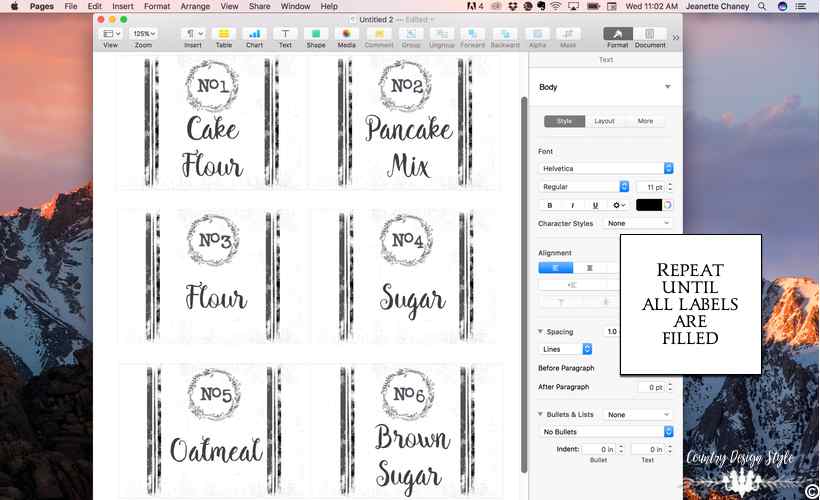
Six ~ Repeat each step for each label on the page.
Printing and applying labels
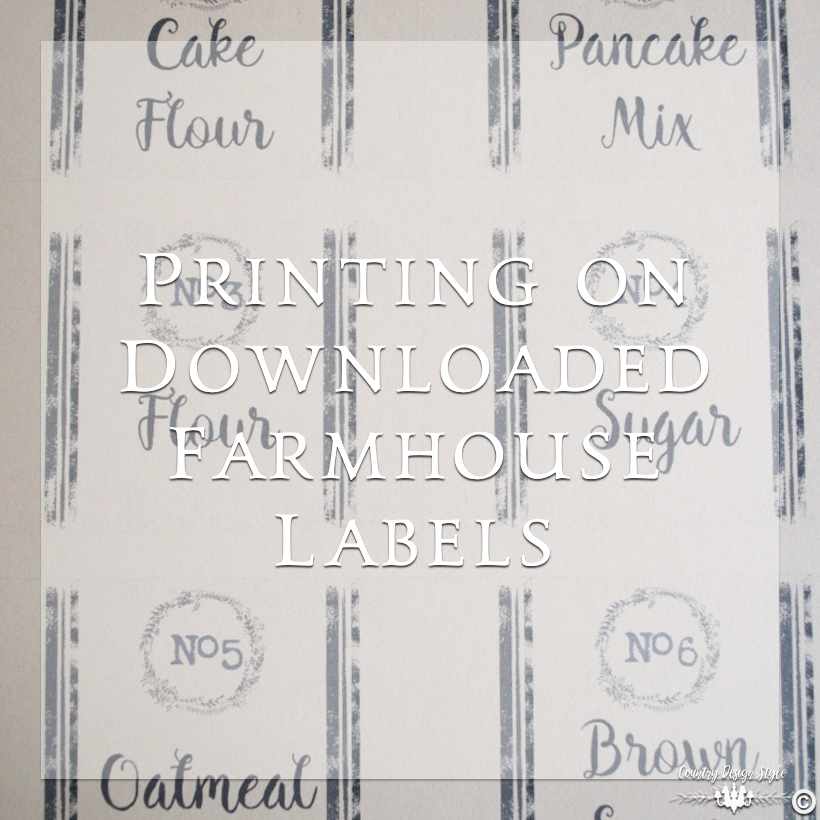
Print out your page, cut out the labels and apply with glue, Modge Podge or clear tape. I’m printing mine on tan cardstock for my farmhouse look.
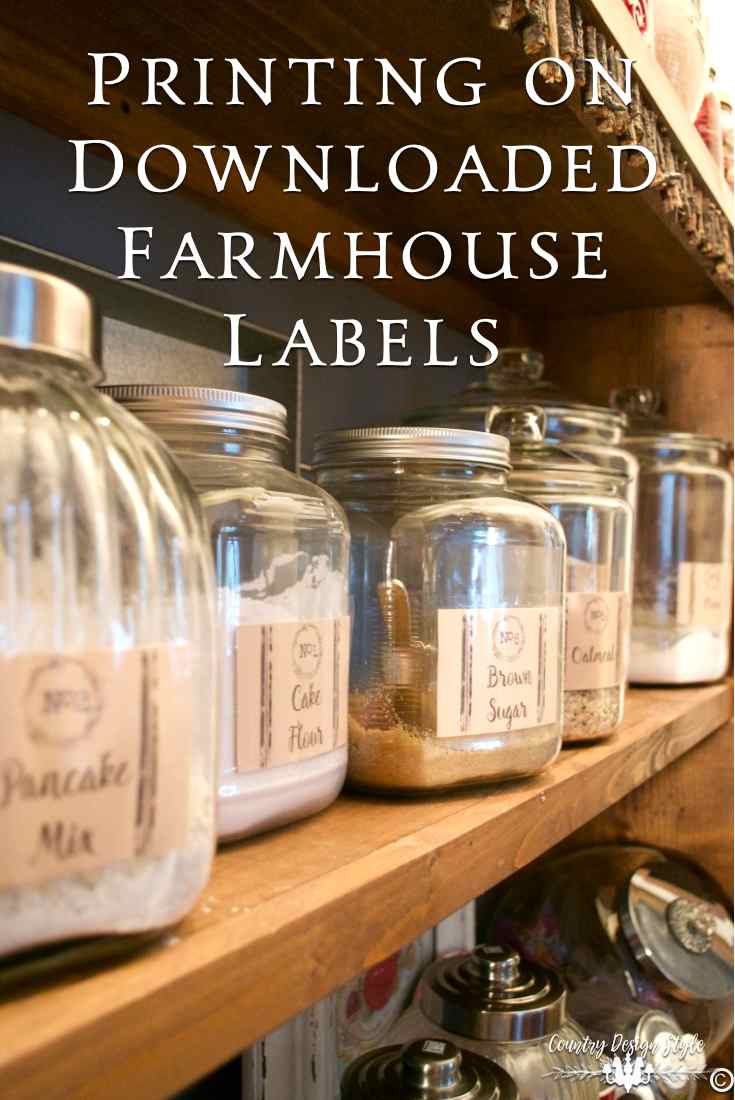
This is the best tutorial I have found turning your farmhouse labels into clear labels. Click to read the complete tutorial at the Graphics Fairy.
Since my printer is inkjet, I’m heading to the copy store.
Join the newsletter

Subscribe to get our DIY HelpLetter each Thursday. Plus grab your Interior Decorating Ideas e-book.